When doing road experiments under harsh environments (such as high-temperature environments), a recorder is sometimes used for data recording. During the experiment, if the recorder malfunctions, the experiment will not proceed properly. The following will explain in detail how to solve the problem of recorder failure.
Failure analysis of the recorder: The most common operation that can cause the recorder to crash is abnormal power failure. Because the electricity is usually taken from the cigarette lighter during the road test, the engineer will directly turn off the power after the test, and the power will be cut off without waiting for the recorder to run the shutdown procedure, which will cause the system to crash repeatedly.
The correct posture of power-off operation: first pull out the yellow plug (ignition wire), and then turn off the flame or unplug the red, black, and blue plugs when all the indicators of the recorder are off.
In order to avoid the situation where the engineer directly shuts down and the recorder cannot be powered off normally, it is recommended to modify the power supply method:
Two types of power cords are used, one for the power cord of the clip—take power from the battery, and one for the cigarette lighter cable—take power from the cigarette lighter. The red banana plug is connected to the positive of the clip power cord, the black and blue banana plug is connected to the negative of the clip power cord, and the yellow banana plug is connected to the positive of the cigarette lighter cable. In this way, the engineer shuts down the flame after the test is equivalent to pulling out only the yellow banana head, which can complete the normal power off.
If the recorder system crashes, the most common fault performance is the ERROR (red) light is on, and you need to use U disk to flash the firmware.
Recommendation: Carry a USB flash drive with you when you use the recorder to perform experiments. You can repair the recorder through the USB port when the recorder crashes due to an artificial operating system.
The flashing steps are as follows:
First, you need to confirm the damaged recorder firmware version. You can confirm it by viewing the log file or configuration file that was taken out earlier.
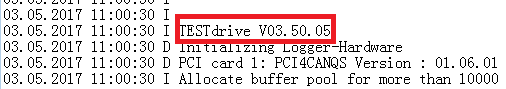
(2) Turn on the computer, find the Logger.PRG file in the path C: \ Program Files \ IPETRONIK \ IPEmotion PlugIn IPETRONIK LOG V03.50.05 \ Data (take 03.50.05 as an example), open it with compression software, and open Mlogger.rtb The file is copied to the folder named by the recorder serial number (example 81300675) in the USB flash drive.
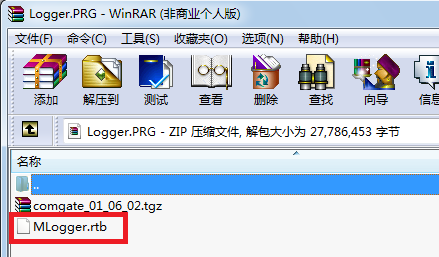
(3) When the RUN (yellow) light of the recorder is long on, insert the U disk into the recorder, and the U disk can be removed after the RUN is off. Wait for the recorder to restart, if not, restart manually.
(4) If you do n’t know the recorder firmware version, you can choose a version (eg 03.58.01) of the rtb file, but you also need to place a copy based on the 03.58.01 IPETRONK LOG plugin in a folder named by the recorder serial number Version configuration file. Repeat step (3). When creating a configuration file, the version number below the hardware icon is the plug-in version.
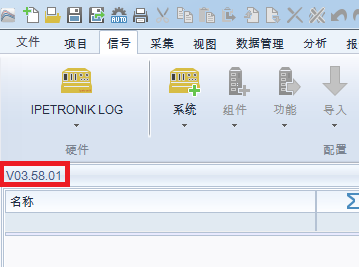
Leather bed is made of full leather , colors avaible for our leather is : white, black ,red, ivory, light brown, dark brown. When beds are covered in leather, it looks more luxury and durable than fabric upholstery. Our leather beds are very suitable for your bedroom, also suitable for 5-star hotels, villas, high end clubs. You can use our leather beds more than 10 years without damage.So try to get one leather bed to decorate your bedroom and enjoy your life.
Leather Bed,White Modern Leather Bed,Curved Shape Leather Bed,Led Leather Pu Bed
DELO SOFA , https://www.modernluxuryfurnitures.com